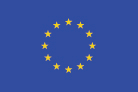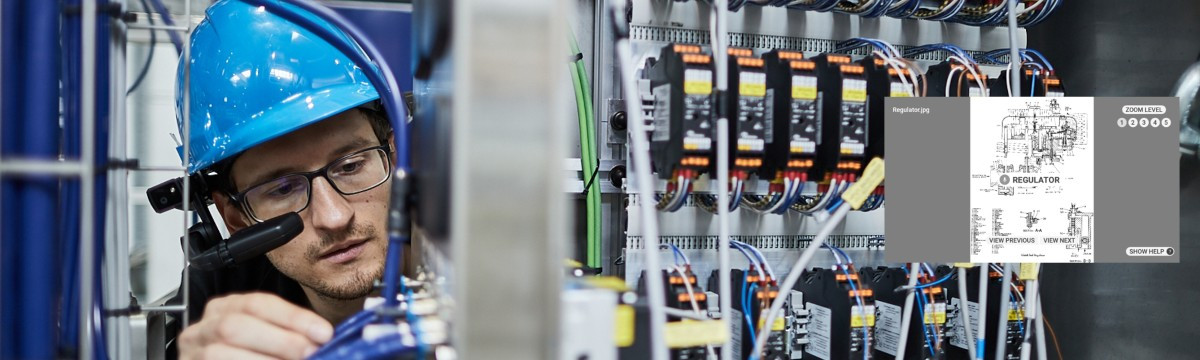To help introduce partners to our latest portfolio addition, we are running a series of “RealWear in Action” articles. This feature we look at document navigator. Enabling workforces to view technical manuals and other documentation hands-free, and without interference in their field of vision, for increased productivity and safety.
What is Document Navigator on the RealWear Navigator or HMT?
Document navigator is exactly what it sounds like. Using the RealWear Navigator or HMT, workers can easily access and use any documentation they need, while keeping their hands free, and field of vision clear. Paper-based materials can easily be damaged and are often awkward to handle. And even if a mobile device is used to access files, these can often require the removal of PPE and cannot be used hands free – leading to health and safety challenges. With the option to store files locally on the device, or make them accessible from central systems though, front-line workers can easily locate and read any file needed to support the task at hand using just their voice.
Many organisations who have already adopted RealWear for document navigation also use the onboard camera to scan QR or barcodes attached to machinery, which can trigger the device to load the relevant documentation for that particular machine.
Digital transformation is a top priority for many organisations. Document navigator with the Navigator or HMT can be a quick and easy way to achieve some digital wins by digitising documents to engage and empower workers with the information they need wherever they are. For example, technical manuals, instruction videos or step by step guides can all be made more accessible through the device, supporting workers to increase accuracy and productivity.
To summarise, document navigator allows front-line workers to:
- Access the documents and information they need wherever they are
- Access this hands free and without removing PPE, so safety is never compromised
- View supporting information easily so that they can work faster and with fewer mistakes
Using the RealWear Navigator or HMT for Document Navigator
Fully ruggedised, the RealWear Navigator 500 and HMT-1 can be used in wet, dusty, hot, dangerous and loud environments with ease. Both feature a high res micro-display which sits just below the line of sight and views like a 7″ tablet allowing workers to consult it when needed at a simple downwards glance, without interfering in their field of vision when they don’t need it. The RealWear HMT-1Z1 delivers the same but is intrinsically safe for use in hazardous environments.
All models are fully PPE compatible with various mounting options to suit; from hard hat clips to silicone bands for clean rooms, there’s an option for every environment. Using the Navigator or HMT users can view document details using 5 levels of zoom and a 854×480 resolution display that features 20° field-of-view, 1-meter fixed focus, and 24-bit colour LCD.
Industrial Use Cases for Document Navigator
Document navigator with RealWear has a broad range of use cases in many industries but the most common include:
- Auto servicing and repair
- Test and inspection
- Maintenance and repair
- Manufacturing and assembly
Built-In “My Files” App
The RealWear Navigator and HMT devices come with the “My Files” app as standard, making document navigator a great place to start for those new to the platform. With easy number references, the ability to structure folders as needed, and simple voice-control commands, users can quickly get to grips with the application with minimal training and maximum reward.
For wider applications requirements, RealWear also boasts over 200 software partners. Third-party apps can be easily installed and managed by IT teams through Foresight, RealWear’s cloud management platform, while users can simply launch with a voice command from their Navigator or HMT.
RealWear Document Navigator Video
Check out our top pick video which features a demonstration of document navigator, Alternatively, browse the RealWear Playlist by following this link to see more.
Find out more
Westbase.io is the leading Cradlepoint distributor in the UK and EU. Pricing for the R920 is now available so place your pre-orders today by contacting your account manager on +44 (0) 1291 437 567, +31 (0) 35 799 2290 or hello@westbase.io.
Alternatively, just hit the button below to reach us via our website’s contact form: